Karibu Online Demo
Follow the guidelines below to get the best experience out of the demo version.
Upon logging into the system, click the User guide button in the top right corner.
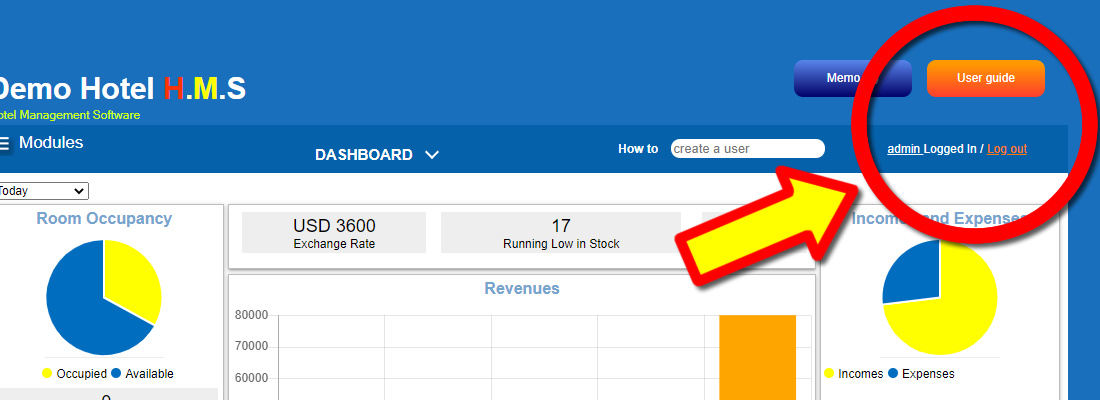
Select a module and there after, select a topic from the list.
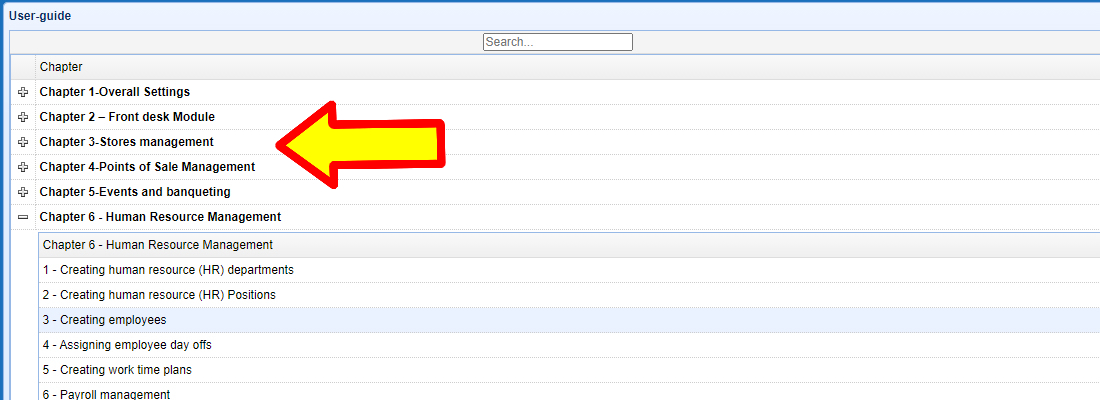
The software will bring a step by step side dialogue guiding you on where to click.
There is also a yellow arrow that points to where you should click.
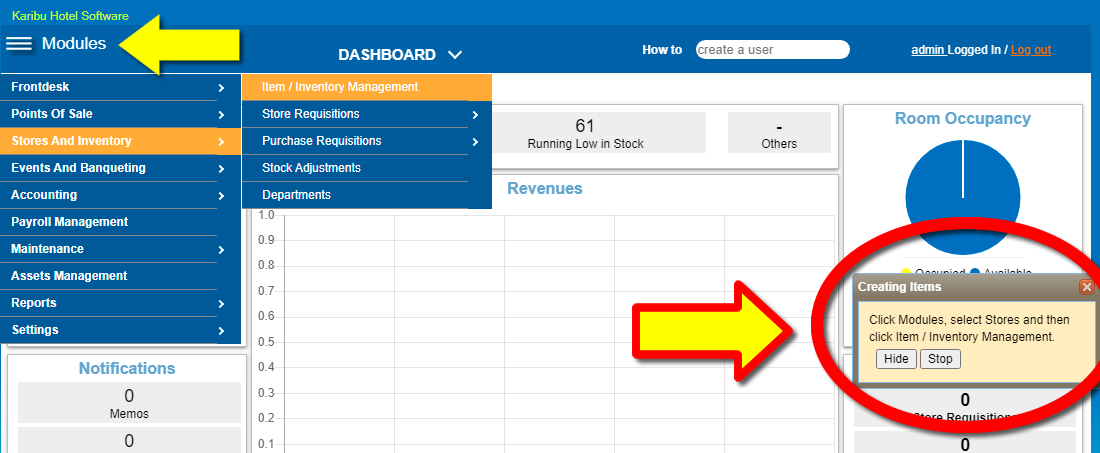
FAQ
What are the recommended devices for the Karibu software demo?
For the best experience, we recommend using a desktop computer, laptop or tablet.
Can I save content?
Yes, but all the database content will be reset after every few hours to protect the software and show the demo material only.
What is included in the demo version?
We have added most of the Karibu features, and you are free to test the entire application.


